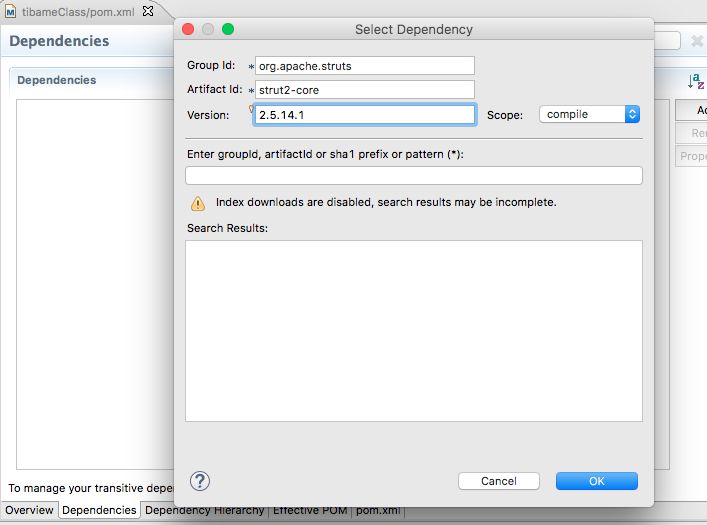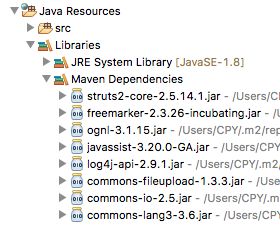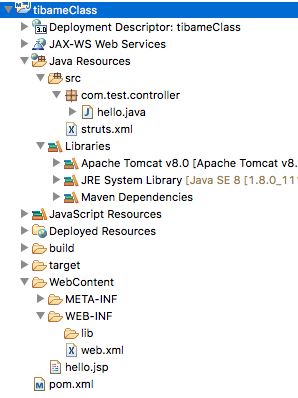Struts 在 Eclipse 中設置方法的教學在網路上很多;信手拈來就是一堆,自己寫一個當做是記錄、也是檢視自己是否透撤瞭解的一個方法。
- Eclipse J2EE Neon1
- Struts 2.5.14.1(使用 Maven 引入)
- Maven 資源庫 : https://mvnrepository.com/
File -> New -> Dynamic Web Project
Generate web.xml dployment descriptor 記得要選取打勾
依照 Maven 初探 這篇、讓這個專案成為 Maven Project(或是直接建立也可、另篇再提)。
在 Maven 資源庫中查到 Struts 所需版本的資料、將其填入。
- groupId : org.apache.struts
- aftifactId : struts2-core
- version : 2.5.14.1
或者直接在 pom.xml 寫入以下資料 :
<dependency>
<groupId>org.apache.struts</groupId>
<artifactId>struts2-core</artifactId>
<version>2.5.14.1</version>
</dependency>
稍等一下就可以看到匯入的 Struts jars 了。
先看一下一個最初階的 Struts 程式完成後的主要檔案位置、下一篇再來講裡面的內容吧:
- src\struts.xml
- src\com.test.conntroller.hello.java
- WebContent\WEB-INF\web.xml
- WebContent\hello.jsp